Wiring a car stereo to a 12v battery is not as complicated as it may seem. Many manufacturers have made this process easier by providing a harness plugged into the car stereo and then connected to the battery.
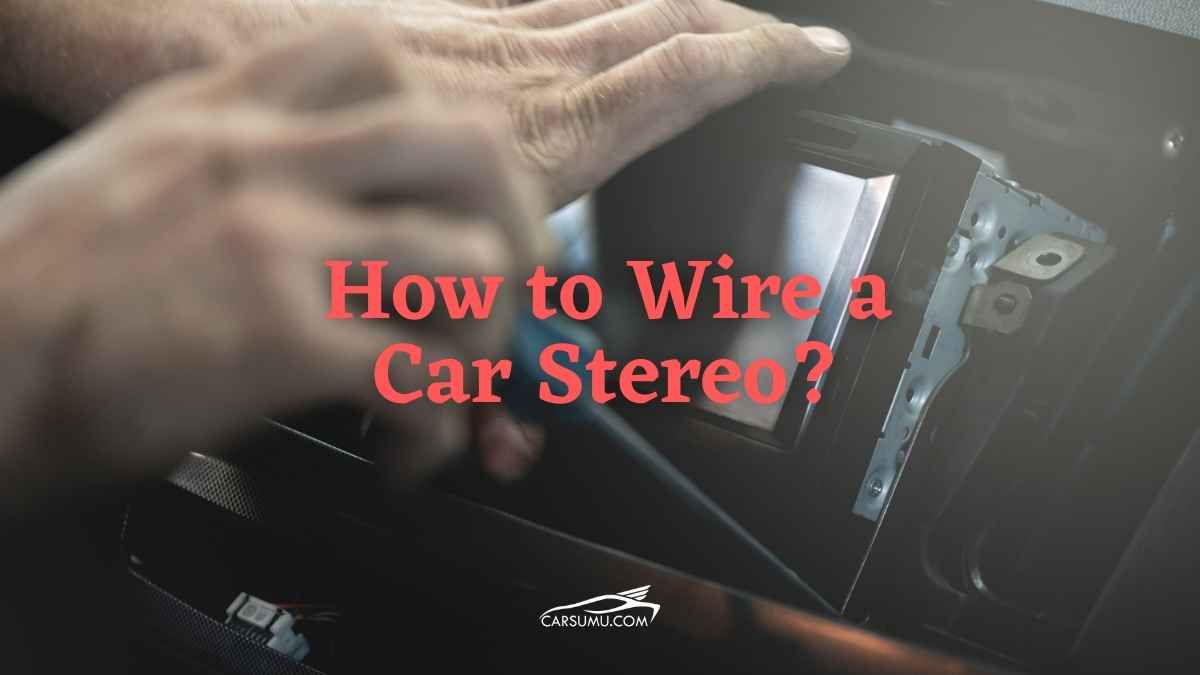
This gives you the ability to check your car stereo without having to worry about messing up with wires and connectors.
For those who are not familiar, here are some tips for wiring a car stereo to a 12v battery.
Requirements
To wire a car stereo to a 12v battery, you will need:
- Car stereo wiring diagram
- 12v battery
- Heat gun
- Heat shrink tubing
- Pliers
- Wire connectors
What to consider before wiring a car stereo to a 12v battery?
There are some basics to consider before wiring a car stereo to the battery-
Ensuring that the battery has enough charge
Before wiring a car stereo to a 12v battery, it is best to make sure that the battery has at least ten amps of available power for the stereo to use.
Examining different kinds of wires
Almost every car stereo installation ends up with several wires, which need to be connected to different components in the vehicle. It is important to remove the slack from these wires so that there is no room for movement and even short circuits.
Before wiring a car stereo to a 12v battery, it may be best to tag any wire with your choice of marks for easier identification later on.
Securing the connections
It is also important to secure all connections to keep them from contacting other components inside the vehicle.
Before wiring a car stereo to a 12v battery, you may need wire connectors of different sizes.
How to wire a car stereo Directly to a 12v battery?
Now that you know the basics, it is time to start wiring a car stereo to a 12v battery. The first step is to remove the old car stereo and disconnect all of the wires.
It is best to use a diagram of your car stereo wiring to identify each wire before disconnecting them.
Once they are all disconnected, strip about 1/2 inch of insulation from the end of each wire.
Then twist each wire around its corresponding connector and crimp with pliers.
If using heat shrink tubing, slide it over each wire before crimping, then use a heat gun to shrink the tubing around the connector.
Route each wire through the designated hole in the firewall and into the engine compartment.
The ground wire should be attached to a bare metal surface in the engine compartment. Typically, the owner’s manual will have a recommended grounding spot. So, you can use that without worrying about anything.
The positive wire should be attached to the positive battery terminal and the negative wire to the negative terminal of the battery.
Then reattach the car stereo and test it out.
If everything is working correctly, then congratulations, you have just wired a car stereo to a 12v battery! If not, then troubleshoot the installation and try again.
Remember, safety first when working with electrical wiring. Make sure that all connections are properly made and secured, and always use the proper tools for the job. Stay safe and have fun with your new car stereo!
How to update your car stereo without cutting wires?
The first step to updating your car stereo is to find out what kind of wires are already connected to the back of your stereo.
The wire harness can be found on the back of your stereo. If you don’t see a harness, you will need to make one yourself by cutting wires from the original wire set and connecting them.
Once you have created a good-quality wire harness, plug it into the back of your car stereo and connect it to the battery for it to charge.
If there aren’t any wires attached to the back of your car stereo, then you will need to start by adding wires coming from the battery.
You will need some wire clamps to attach wires coming off both ends.
Next, connect each wire clamp with a corresponding terminal to work properly for your amp or speakers.
Conclusion
Often, people opt to pay service personnel to wire a car stereo or install a new sound system, either because they do not have the time or feel that such an install would be beyond their abilities.
However, for all but the most basic upgrades, you will likely save money by doing it yourself and also be able to shortcut any learning curves that would normally stand between you and a successful installation.