It’s no secret that the iPad has taken the world by storm. With its large screen and intuitive interface, it’s no wonder why so many people are using them as their go-to device.
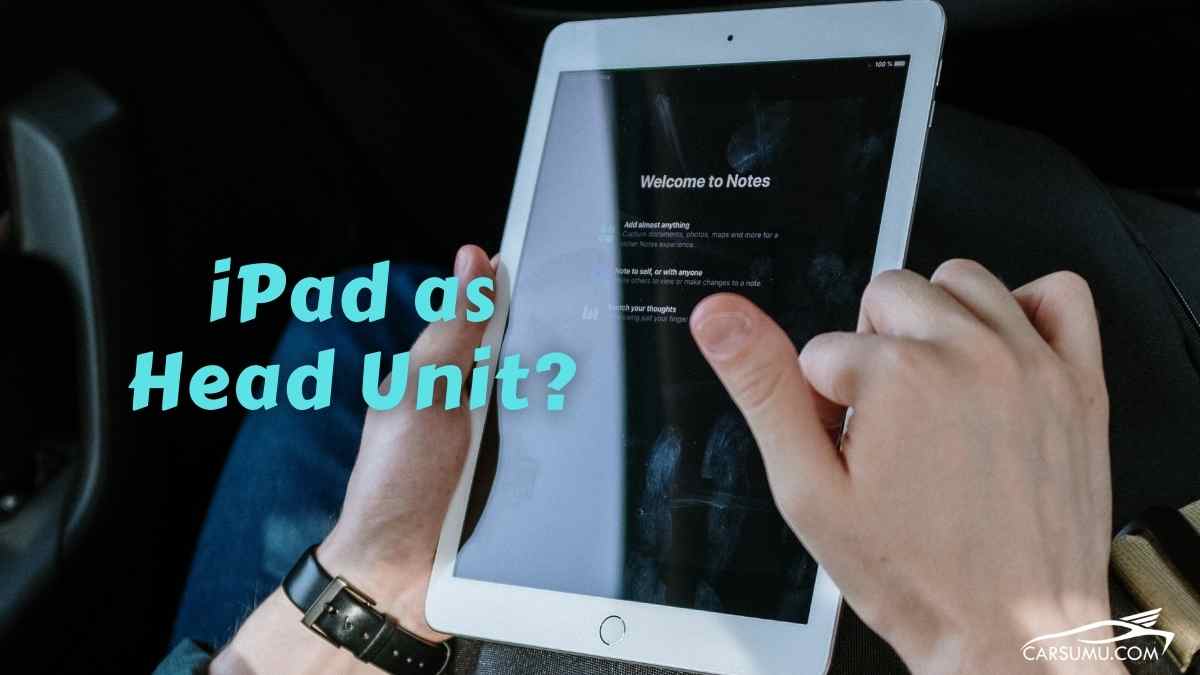
But what about using them as a head unit in your car? Can you use an iPad as a head unit? Are they any good as the head unit of the car? Let’s find out!
Can I Use an iPad as a Head Unit?
The short answer is yes! You can use an iPad as a head unit in your car. In fact, there are many benefits to using an iPad as a head unit. Here are just a few:
- You can control all of the music in your car from one device.
- The large screen of the iPad makes it easy to see what’s playing and to control the music.
- The iPad is a great way to get directions and traffic updates while you’re driving.
- You can use apps on the iPad to help you find parking, gas prices, and more.
How to Install an iPad as Car Stereo?
Now that we know you can use an iPad as a head unit, let’s talk about how to install one.
Using iPad Mount Kit for Installation of iPad to the Original Head Unit
The first thing you’ll need is an iPad mount kit. This will allow you to securely mount the iPad in your car. There are many different types of iPad mounts, so be sure to choose one that’s compatible with your car.
You can find iPad mounts online or at your local electronics store.
Once you have your iPad mount, it’s time to hard-wire your iPad to the car stereo. This can be done by using a Lightning to USB cable or a 30-pin to USB cable (if you’re using an older model of the iPad).
Simply connect the cable from the head unit to the corresponding port on the back of the iPad. Once it’s connected, you should use the iPad as your car head unit.
This method is very easy and requires no special knowledge as it’s connected to the original head unit.
Connecting Wirelessly
You can also connect your iPad to the head unit wirelessly. To do this, you’ll need a Bluetooth-enabled stereo or an external Bluetooth receiver.
Simply connect the Bluetooth receiver to the head unit and then pair it with your iPad. Once it’s paired, you should be able to use your iPad as a head unit.
This method is great if you don’t want to deal with any wires. Plus, you will have the freedom to remove the iPad from the dash mount and use it in your lap or from the passenger seat.
The next method is for advanced users who want to completely remove the previous head unit and install the iPad as the car stereo.
Using iPad Mount Kit for Replacing Old Stereo with iPad
This method is a bit more involved and requires you to remove the old head unit from your car.
First, you’ll need to remove the old head unit. You can do this by disconnecting the power and ground wires from the back of the head unit. Then, remove the head unit from its mounting location.
Once the old head unit is removed, you’ll need to install your iPad mount kit. Be sure to follow the instructions that come with your particular mount kit.
After your iPad mount is installed, it’s time to wire your iPad to the car speakers and other relevant devices using an adapter. These adapters typically come with the mount kit.
You’ll need to connect the adapter to the iPad using a lightning cable and the adapter will be connected to the peripherals.
How Much Does it Cost to Install an iPad as a Head Unit?
The cost of installing an iPad as a head unit will vary depending on the method you choose.
If you use the first method and hard-wire your iPad to the existing head unit, it will only cost you the price of the Lightning cable or 30-pin cable, plus the mount. This is considering that you already own an iPad that you want to mount on the car. This will typically cost you around $20 to $40.
If you choose to replace your old stereo with an iPad, the cost will be higher as you’ll need to purchase an advanced iPad mount kit. These typically range in price from $50-$200. Additionally, you may need to purchase adapters to connect your iPad to other devices in your car.
If you want to buy an iPad to mount on your car, I would recommend you not to do this. There are hundreds of great quality touch screen stereos with modern features that come at a lot less price than an iPad. You should go with those instead of proceeding with this method.
However, if you already have an outdated iPad that you are not planning to use in the future or maybe upgrade with a new version, you can definitely do this.
Benefits of Using iPad as a Head Unit
There are many benefits of using the iPad as a head unit.
The first benefit is that you can use all your favorite apps on the go. This includes maps, music, podcasts, and more.
Another great benefit is that you can keep your car’s dash clean and clutter-free.
Additionally, using an iPad as a head unit can save you money in the long run. This is because you won’t have to purchase a new car stereo every time there’s a new feature comes. iOS devices are pretty well adapted to modern technology for a long time and you won’t be missing out on anything with their regular updates.
Finally, using an iPad as a head unit allows you to customize your car’s infotainment system to match your specific needs and interests.
Drawbacks of Using iPad as a Head Unit
Despite the many benefits of using the iPad as a head unit, there are also some drawbacks.
One of the biggest drawbacks is that you’ll have to keep your iPad charged at all times. This can be a problem if you’re constantly using your iPad for navigation or other resource-heavy apps.
Another potential issue is that you might have to re-download apps after every iOS update. This isn’t a huge deal, but it’s something to keep in mind.
Finally, if you use an older model of the iPad, it might not be compatible with the latest version of iOS. This could cause problems down the road if you want to use new features or apps that require the latest iOS version.
Overall, using an iPad as a head unit has its pros and cons. However, if you’re looking for a cheap and easy way to upgrade your car’s infotainment system, using an iPad is a great option. Just be sure to keep it charged and updated!
Final Thoughts
So, there you have it! You can definitely use an iPad as a head unit in your car. Just be sure to keep it charged and updated!
While we don’t recommend buying a brand new iPad just for the sake of installing it in your car as a head unit, we do recommend using your old iPad in the car for a great upgrade without spending much.
Do you have an old iPad that you’re not using anymore? Have you considered mounting it in your car as a head unit? Let us know in the comments below!